Object Binding in Unity3d (Service Locator, Dependency Injection)
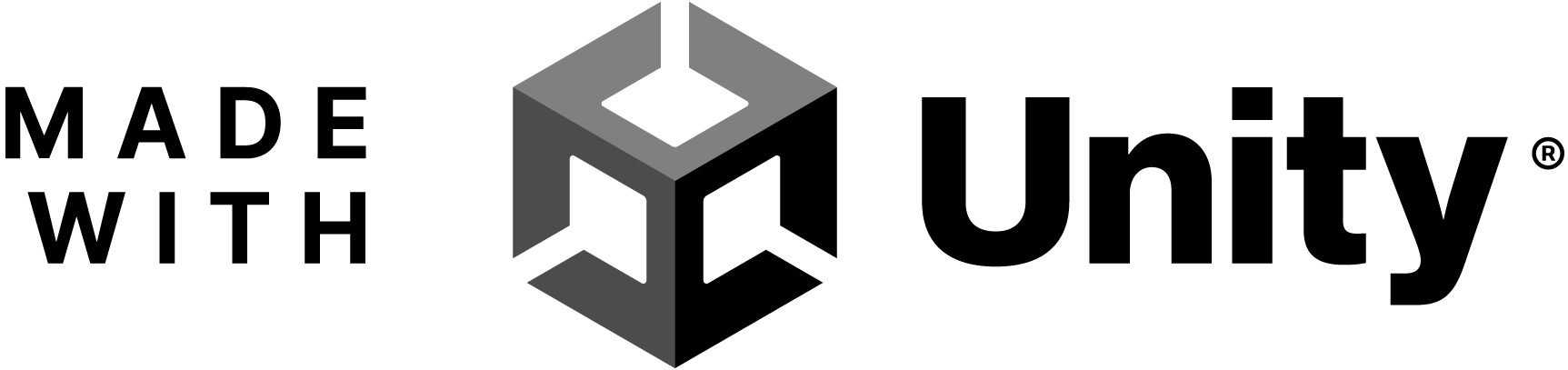
Hello. Today we are talking about object binding in Unity. I am going to show some efficient ways on how to split your app into parts and efficiently deal with dependencies among these parts.
I will show how to use these patterns:
- Service Locator
- Dependency Injection
As an example, I will use the code of an asteroid-like game. So, I advice you to clone the >git repo< and check the full examples out.
Direct binding
When you start developing a project in Unity, you start with direct binding of components. You just set references in the fields in the Inspector View for the components on the scene. And in runtime Unity Engine will set correct references to new created components before “Awake()” call.

Check out the full example of this approach in the directory Assets/direct. >git repo<
There are a lot of problems with this approach. For example:
- You should create and store all your game objects and components in the same scene. It will be a huge scene. It is easy to break this scene and it is impossible to modify in parallel manner when you are in a team. In the most cases it is impossible to solve conflicts when you use VCS (git, svn, etc).
- It is hard to track and maintain so many references.
- Sometimes, it makes harder to distribute responsibilies among components. Subconsciously, you will tend to reduce the count of references and create big god-objects.
- It creates configuration “duplicates” on the scene when you need several identical objects.
Overall, you project starts looking like a bunch of tangled wires. It will be hard to modify something and don’t break it.

If you create a prefab for every internally highly connected game object, you will move many references from the scene to the prefabs. It will become easier to maintain and it will unlock parallel work. But this is not enough. If you keep references among the prefabs in the scene, you still have a problem with concurrent modification. You scene will be an unstable point and it will break very often. It is better to remove even these links from the scene.
Service Locator
Best practice: create middle/small prefabs and keep the minimum number of references among the prefabs in the scene.
You can instantiate game objects from the prefabs in the code. Then you can link these new objects in the code using the pattern builder or use a pattern Service Locator and let your components resolve their external references. The second approach is better because it decreases coupling and increases maintainability.
The standard Service Locator in Unity is available through the methods
GameObject.Find* и Component.GetComponent*.
Unity places every instantiated component and game object in
its internal registry and allow you to find(locate) them using these methods.
Check out the full example of this approach in the directory Assets/locator. >git repo<
Let’s see some code snippets:
- Game objects instantiation from the prefabs in the
ObjectFactory.Awake:
public class ObjectFactory: MonoBehaviour {
[SerializeField]
private GameObject[] prefabs;
private void Awake() {
foreach (var p in prefabs) {
Instantiate(p, transform, false);
}
}
}
}
- Locating and binding in the
AsteroidManager:
public class AsteroidManager : MonoBehaviour {
[SerializeField][NotEditable]
private List<Asteroid> asteroids;
...
void Start() {
asteroids = GameObject.FindGameObjectsWithTag("asteroid")
.Select(i => i.GetComponent<Asteroid>())
.OrderBy(i => i.level)
.ThenBy(i => i.name)
.ToList();
foreach (var a in asteroids) {
a.onDeath.AddListener(OnAsteroidDead);
}
}
...
}
- Locating and binding in the
GameManager.
public class GameManager: MonoBehaviour {
[SerializeField][NotEditable]
private Starship starship;
[SerializeField][NotEditable]
private AsteroidManager asteroidManager;
private void Start() {
starship = GameObject.FindGameObjectWithTag("starship").GetComponent<Starship>();
asteroidManager = GameObject.FindGameObjectWithTag("asteroidManager").GetComponent<AsteroidManager>();
starship.onDeath.AddListener(LoseGame);
asteroidManager.onAllDead.AddListener(WinGame);
StartGame();
}
There are some important points:
-
Instantiation of new objects in the ObjectFactory. The scene almost empty. It is good for teamwork (helps to avoid conflicts).
-
I use
GameObject.FindGameObjectWithTag(...).GetComponent<...>()instead ofGameObject.FindObjectOfType.It works much faster. Also, I recommend to avoid usingGetComponentsInChildren.FindObjectOfTypeandGetComponentsInChildrengo through the full hierarchy and callGetComponenton every game object (This is very slow.). -
It makes sense to call the methods-locators(
Find*,GetComponent*) as rare as possible. Ideally, only once in theAwakeorStart. If you place such calls in theUpdate, it will kill the performance of your game. -
Pay attention to the order of the game objects creation and their initialization (1 -> 2 -> 3). Because of this initialization order, locating and binding is in the
Startmethods (the next frame after the instantiation). And that is whyGameis the last in the creation list. It must be initialized last (it needs the other objects for that).
These points make the code a bit more complex, and make you think about the initialization order. But it allows you to split your scene into independent prefabs and work comfortably on the project in a parallel manner. You artifacts will be more stable with this approach than with the direct binding.
Dependency Injection
When your project is becoming bigger, it makes harder to track the initialization order.
For example, you call a method-locator, but the target object is not instantiated yet.
Of course, you can write a coroutine like that:
private IEnumerator Start() {
while(starship == null) {
starship = GameObject.FindGameObjectWithTag("starship")?.GetComponent<Starship>();
if(starship == null) {
yield return null;
}
}
}
It will work, but your code will become dirty after some time and it will be hard to modify and fix bugs.
The good solution, in this case, is to use the Dependency Injection.
When you write a class you just declare,
that it needs some other objects and, in runtime,
the external system will provide these objects
and notify about it.
It is hard to understand abstractly, so let’s see the next code snippet:
public class GameManager: SceneContextMonoBehaviour {
...
[Inject][SerializeField][NotEditable]
private Starship starship;
[Inject][SerializeField][NotEditable]
private AsteroidManager asteroidManager;
...
[AfterInject]
private void AfterInject() {
starship.onDeath.AddListener(LoseGame);
asteroidManager.onAllDead.AddListener(WinGame);
StartGame();
}
...
}
The full example you can find here Assets/context >git repo<.
I declare dependencies using the attribute [Inject]
([SerializeField][NotEditable] are optional, they helps to track dependencies in the Inspector).
The context reads these attributes in the runtime and binds objects.
When the context resolves all the dependencies,
it calls the callback with the attribute [AfterInject].
Pay attention to the superclass SceneContextMonoBehaviour.
It ‘says’ to the context to inject the dependencies
and add this object to the context
for injecting dependencies of other objects.
void Awake() {
var context = SceneContextHolder.GetContext(gameObject.scene);
context.Inject(this); // resolves the dependencies
context.Add(this); // adds to context
}
Let’s talk about context. Context is the dependency injection system. Some people prefer to name it ‘container’. It consists of:
- The registry. When you call
context.Add, you add the component to the registry and it becomes available for the dependency injection. - The locator. It allows to find objects in registry by some features (in this example - by class).
- The dependency injector.
context.Injectfinds all fields with the attribute[Inject], and inject the necessary dependencies in these fields. It will wait if the target dependency is not available yet. When it finishes, it will call a callback with the attribute[AfterInject].
The context may live all alone,
but, often, it is better to bind it to other parts
of your system.
In this example, the context is bound to the scene.
I highly recommend to see the implementation of Context
and use this approach in your projects.
This implementation is very small and rough with the purpose to show you the main concepts of DI. You can look at on the VContainer and Zenject as the other mature implementations of this approach.